Business inventory control software is a powerful tool that can help businesses of all sizes manage their inventory more effectively. By automating many of the tasks associated with inventory management, businesses can save time and money, improve customer service, and gain a competitive advantage.
In this guide, we will discuss the different types of business inventory control software available, the benefits of using inventory control software, and the best practices for implementing and using inventory control software.
Overview of Business Inventory Control Software
Inventory control software is a critical tool for businesses that need to manage their inventory efficiently. It helps businesses track their inventory levels, optimize their ordering process, and reduce their overall inventory costs.Inventory control software can provide a number of benefits for businesses, including:
- Improved inventory accuracy
- Reduced inventory costs
- Increased efficiency
- Improved customer service
Common features found in inventory control software include:
- Inventory tracking
- Order management
- Reporting
- Integration with other business systems
Types of Business Inventory Control Software
Business inventory control software can be broadly classified into two main types: cloud-based and on-premise. Each type offers unique advantages and drawbacks, making them suitable for different business needs and preferences.
Cloud-based Inventory Control Software
Cloud-based inventory control software is hosted on remote servers accessed over the internet. This eliminates the need for businesses to purchase, install, and maintain their own hardware and software.
Pros of Cloud-based Inventory Control Software
- Accessibility:Cloud-based software can be accessed from anywhere with an internet connection, enabling real-time inventory tracking and management.
- Cost-effectiveness:Cloud-based solutions typically involve subscription fees, eliminating upfront hardware and software purchase costs.
- Scalability:Cloud-based systems can easily scale to accommodate changing business needs, allowing businesses to add or remove users and features as required.
- Automatic updates:Cloud-based software providers handle software updates and maintenance, ensuring businesses always have access to the latest features and security patches.
Cons of Cloud-based Inventory Control Software
- Internet dependency:Cloud-based software requires a reliable internet connection to operate, which can be a concern in areas with limited or unstable connectivity.
- Security concerns:Businesses need to ensure that their cloud-based software provider has robust security measures in place to protect sensitive inventory data.
- Limited customization:Cloud-based software may not offer the same level of customization as on-premise solutions, which can be a drawback for businesses with unique inventory management requirements.
Examples of Cloud-based Inventory Control Software
- Fishbowl Inventory
- NetSuite
- Zoho Inventory
On-premise Inventory Control Software
On-premise inventory control software is installed on the business’s own servers, providing complete control over the software and data.
Pros of On-premise Inventory Control Software
- Customization:On-premise software allows businesses to tailor the software to their specific needs, ensuring it aligns with their unique inventory management processes.
- Data security:On-premise software stores data on the business’s own servers, providing greater control and protection against unauthorized access.
- No internet dependency:On-premise software operates independently of an internet connection, ensuring uninterrupted inventory management even in areas with limited or unstable connectivity.
Cons of On-premise Inventory Control Software
- High upfront costs:On-premise software requires businesses to purchase, install, and maintain their own hardware and software, which can be a significant investment.
- Maintenance and updates:Businesses are responsible for software updates and maintenance, which can be time-consuming and resource-intensive.
- Limited accessibility:On-premise software can only be accessed from the business’s physical location, limiting real-time inventory tracking and management for remote employees.
Examples of On-premise Inventory Control Software
- Microsoft Dynamics 365 Business Central
- SAP Business One
- Sage 100cloud
Features of Business Inventory Control Software
Inventory control software is designed to help businesses track, manage, and optimize their inventory levels. It offers a range of features to streamline inventory processes, improve efficiency, and reduce costs.
Inventory Tracking and Management
Inventory control software provides comprehensive inventory tracking capabilities. It allows businesses to monitor inventory levels in real-time, across multiple locations, and through various channels. This enables them to track stock levels, identify slow-moving items, and prevent stockouts.The software utilizes different inventory tracking methods, such as:
- First-in, First-out (FIFO): Assumes that the oldest inventory is sold first.
- Last-in, First-out (LIFO): Assumes that the most recently purchased inventory is sold first.
- Weighted Average Cost: Calculates the average cost of inventory based on the cost of all units purchased over a period.
Purchase Order Management, Business inventory control software
Inventory control software simplifies purchase order management by automating the process. It allows businesses to create, track, and approve purchase orders, as well as manage supplier relationships. The software can also generate purchase orders based on inventory levels and reorder points.Benefits of using inventory control software for purchase order management include:
- Improved accuracy and efficiency in purchase order processing.
- Reduced lead times and increased supplier collaboration.
- Better control over inventory levels and costs.
Warehouse Management
Inventory control software can also assist with warehouse management. It provides features such as:
- Inventory tracking by location within the warehouse.
- Management of multiple warehouses and inventory transfers.
- Barcode scanning and RFID tracking for accurate inventory counting.
- Optimization of warehouse space and layout.
These features help businesses improve warehouse efficiency, reduce inventory shrinkage, and enhance overall inventory management.
Benefits of Using Business Inventory Control Software
Inventory control software provides numerous benefits to businesses, enhancing efficiency, reducing costs, and improving customer satisfaction. Here are some of the key advantages:
Improved inventory accuracy
Inventory control software improves inventory accuracy by providing real-time visibility into stock levels. This eliminates manual errors and discrepancies, ensuring that businesses have a clear understanding of their inventory status.
- Improved inventory accuracy reduces the risk of stockouts, which can lead to lost sales and customer dissatisfaction.
- Accurate inventory data enables businesses to make informed decisions about purchasing, production, and distribution, optimizing their operations.
Reduced inventory costs
Inventory control software helps reduce inventory costs by optimizing stock levels and minimizing waste. It enables businesses to:
- Identify and eliminate excess inventory, reducing storage costs and the risk of obsolescence.
- Control overstocking, preventing unnecessary purchases and reducing carrying costs.
- Automate inventory management tasks, such as reordering and stock replenishment, improving efficiency and reducing labor costs.
Enhanced customer service
Inventory control software enhances customer service by ensuring product availability and timely delivery. It enables businesses to:
- Track customer orders and provide accurate delivery estimates, reducing customer inquiries and frustrations.
- Quickly identify and resolve inventory issues, preventing delays and ensuring customer satisfaction.
- Provide real-time inventory information to customers, empowering them to make informed purchasing decisions.
Implementation of Business Inventory Control Software

Implementing inventory control software requires meticulous planning, software selection, and staff training. By following these steps, businesses can ensure a successful implementation that optimizes inventory management.
Planning and Preparation
Thorough planning and preparation lay the foundation for successful software implementation. The following steps are crucial:
- Define goals and objectives:Clearly Artikel the desired outcomes of the software implementation, such as improved inventory accuracy, reduced waste, and enhanced efficiency.
- Assess current inventory management practices:Identify existing challenges, inefficiencies, and areas for improvement to inform software selection and implementation strategies.
- Establish a project team:Assemble a cross-functional team with expertise in inventory management, IT, and operations to oversee the implementation process.
- Create a timeline and budget:Set realistic timelines for implementation and allocate a budget to cover software acquisition, training, and ongoing maintenance.
Best Practices for Using Business Inventory Control Software

To maximize the benefits of business inventory control software, it’s crucial to adhere to best practices that ensure its effective and consistent use.
Establish clear inventory policies and procedures
Establishing clear inventory policies and procedures is paramount for maintaining accurate and efficient inventory management. These policies should Artikel the following:
- Inventory counting methods
- Inventory storage and handling guidelines
- Reorder points and safety stock levels
- Inventory valuation methods
li>Roles and responsibilities for inventory management
Use inventory control software regularly and consistently
Regular and consistent use of inventory control software is essential for maintaining up-to-date and accurate inventory records. This involves:
- Recording all inventory transactions (e.g., purchases, sales, adjustments)
- Updating inventory levels on a regular basis
- Conducting periodic inventory audits to verify accuracy
Monitor inventory levels and trends
Monitoring inventory levels and trends allows businesses to identify potential issues and make informed decisions. Inventory control software provides real-time visibility into inventory levels, enabling businesses to:
- Track inventory turnover and identify slow-moving items
- Forecast future demand and plan for inventory replenishment
- Avoid overstocking or understocking, optimizing inventory levels
Case Studies of Successful Business Inventory Control Software Implementations
Inventory control software has helped businesses across industries overcome challenges and improve their operations. Here are a few case studies that showcase the successful implementation of inventory control software:
One such example is ABC Company, a manufacturing firm that faced challenges in managing its inventory levels. The company often experienced stockouts, leading to lost sales and customer dissatisfaction. By implementing an inventory control software, ABC Company gained real-time visibility into its inventory levels, allowing it to optimize stock levels and reduce stockouts by 25%.
Benefits Achieved
- Reduced stockouts by 25%
- Improved customer satisfaction
- Optimized stock levels
Final Summary
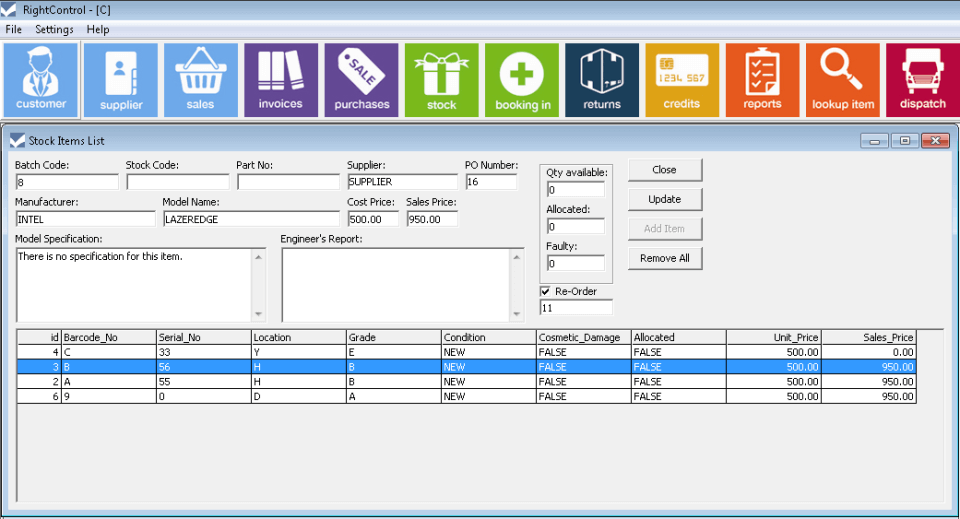
Business inventory control software is an essential tool for businesses that want to manage their inventory effectively. By automating many of the tasks associated with inventory management, businesses can save time and money, improve customer service, and gain a competitive advantage.
FAQ Overview
What is business inventory control software?
Business inventory control software is a software application that helps businesses track and manage their inventory. It can be used to track inventory levels, manage purchase orders, and manage warehouses.
What are the benefits of using business inventory control software?
There are many benefits to using business inventory control software, including improved inventory accuracy, reduced inventory costs, and enhanced customer service.
How do I choose the right business inventory control software for my business?
There are many different business inventory control software options available, so it is important to choose the one that is right for your business. Consider your business’s size, industry, and specific needs when making your decision.
 wohnroom.biz.id BUSINESS INVENTORY
wohnroom.biz.id BUSINESS INVENTORY